How do you maintain efficient mobile traffic to keep your website running at 100%?

The amount of mobile traffic is increasingly important to a website’s success. According to predictions, mobile traffic will make up 80% of all web traffic by 2020.
What’s more, this change has a number of causes. These days, mobile devices are more competent and they have many features besides phone calls and messaging. For example, people may be able to play games, download apps, and browse the internet. For the same reason, people use their phones to stay in touch with their loved ones all day and also use them at work. This implies that it is impossible to escape the influence of mobile technology.
However, it is critical to have your website optimized for mobile searches as more people use their smartphones than desktop computers to access the internet. In actuality, 80% of internet users have a smartphone, and 48% of users begin their mobile web searches on a search engine rather than a branded website or app.
So, there are numerous difficulties that webmasters must overcome. One of the most frequent ones is that there is not enough mobile traffic to support their website. This article will give you a fundamental understanding of how to make your website more user-friendly for mobile devices using tools that can make the process simpler and faster.
The Top 8 Mobile Traffic Test Tools
1- Google Mobil-Friendly Test
This tool aids in testing whether your website is mobile-friendly. It provides information about how simple it is for visitors to use your website on a mobile device. Additionally, it indicates whether or not your website is mobile-friendly and offers solutions for any problems that were discovered.
2- Bing Mobile Friendliness Test Tool
Pages are responsive to mobile devices, which increases user engagement. Furthermore, it may raise your position in mobile Bing search results. Bing Webmaster offers a tool to check whether a website is mobile-friendly, just like Google.
3- Mobi Ready Mobile Friendly Checker
Report assesses a website’s mobile friendliness on several mobile displays. It provides detailed details on the responsiveness on each screen, and assigns the website a mobiReady score. The report is also available via mail if you provide your mail ID to get it free.
4- Google – Page Speed Insights
“Google page speed insights” provides a detailed breakdown of the web’s performance across desktop and mobile devices. If problems are found, ideas for solutions are provided to help users improve their online experience.
5- RankWatch
It is a straightforward tool for figuring out whether a website is mobile-friendly, and it offers descriptive details about whether the website is or is not, as well as the page score of the website. The outcome includes details about the mobile viewport, content, text size, and whether or not the website’s links and buttons are optimized for mobile devices.
6- Browserstack Responsive Design Testing Across Devices
Browserstack assesses a website’s responsiveness for 12 different mobile screen sizes. It provides comprehensive and in-depth information about how responsive the site is on mobile devices.
7- Pingdome
Pingdome is yet another tool for evaluating the speed of your desktop website. The reporting and choice of the testing server’s location are the main variations in this case. You can see exactly which components are slowing down your site thanks to the detailed reporting. It contains a file request table that can be adjusted according to the loading time.
8- W3C Mobile Checker
This is one of W3C’s top mobile checker tools. Using Node.js and Selenium web drivers, this tool is a fully functional JavaScript Web application. It offers a more detailed view of how your website appears on different kinds of mobile devices.
In conclusion
Having a mobile-friendly website expands the audience for your company and raises your search engine ranking. Lastly, To assist your business in reaching a more focused audience, create a mobile-friendly website.
Although every mobile SEO tool has advantages and disadvantages, they can all be very helpful in assisting you in determining how well-optimized your site is for mobile devices.
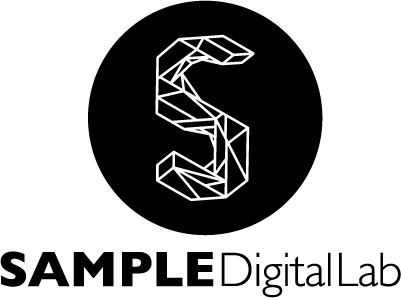

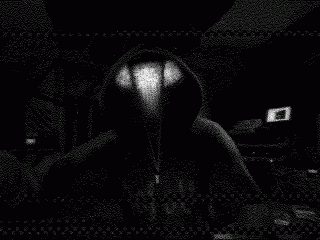
Leave a Reply
You must be logged in to post a comment.