If you have a business, you need a Facebook Business Page. With 1.82 billion daily active users, Facebook is simply not a social network you can ignore.
Perhaps that’s why more than 200 million businesses use Facebook’s free services. That includes business Pages—yes, creating a Facebook Page is a free way to market your business.
The good news is, creating a Facebook account for a business is pretty simple, and you likely already have all the components you need to get started. Let’s dive in.
If you’d rather watch than read, watch this video to learn how to create an effective Facebook Business Page:
What is a Facebook Business Page?
A Facebook Page is a public Facebook account that can be used by brands, organizations, artists and public figures. Businesses use Pages to share contact information, post updates, share content, promote events and releases, and — perhaps most importantly — connect with their Facebook audiences.
Pages can be connected to Facebook ad accounts and Facebook Shops.
How to create a Facebook Page for business
Before you can sign up for your Facebook Business Page, you need to log into your personal Facebook account. Don’t worry—the information from your personal account will not be publicly visible on your business Page.
This is simply because every business Page is managed by one or more page administrators. The administrators are people with personal Facebook accounts. Your personal account works like the key to let you into your new business Page. If you have team members helping you with your Page, their personal accounts will also unlock their specific roles and capabilities.
So, if you’re not already logged into your personal account, log in now, then dive into the Page creation steps.
Step 1: Sign up
Go to facebook.com/pages/create.
Enter your business information in the panel on the left. As you do so, the page preview will update in real time on the right.

Source: Facebook
For your page name, use your business name or the name people are likely to search for when trying to find your business.
For category, type a word or two that describes your business and Facebook will suggest some options. You can choose up to three of the suggestions.

Source: Facebook
Next, fill in the Description field. This is a short description that appears in search results. It should be just a couple of sentences (maximum 255 characters).
When you’re happy with your description, click Create Page.
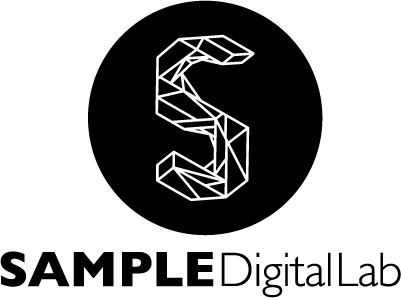
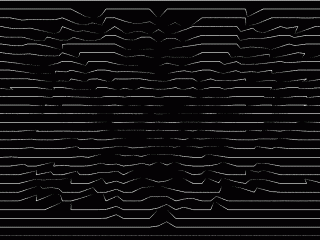

Leave a Reply
You must be logged in to post a comment.