How to create a Facebook Business Page: New tips for 2025
If you run a business in the UK, Facebook is still one of the most effective platforms to build visibility, connect with your audience, and drive conversions. While TikTok and LinkedIn have gained momentum, Facebook remains a powerful digital storefront for millions of users.
A Facebook Business Page is your official profile that allows you to manage ads, showcase products, and engage directly with customers. Think of it as your company’s shop window on the world’s largest social platform.
Why you need a Facebook Business Page in 2025
- Advertising access – You cannot run Facebook or Instagram ads without a Business Page.
- Shops and Groups – Setting up a Facebook Shop or managing a branded Group requires it.
- First impression – For many users, your Page is the very first point of contact with your brand.
Step-by-step: Creating a Facebook Business Page
1. Log in with a personal profile
Every Page is tied to a personal Facebook account. Don’t worry – none of your personal details are shown publicly.
2. Add your business information
Enter your business name, category, and a short description. For credibility and SEO, fill in the bio section carefully – it can help your Page appear in searches.

3. Add contact details
Include your email, phone number, and opening hours if relevant. Transparency builds trust, but you can update these later if needed.
4. Upload visuals and a call-to-action (CTA)
Use your logo as the profile image and a campaign or brand-driven visual for the cover photo. Add a CTA button such as Contact Us, Shop Now or Book an Appointment.
5. Connect WhatsApp (optional)
If customer conversations matter to your business, link your WhatsApp number for instant messaging.
6. Invite your first followers
Use the Invite Friends function to seed engagement. Nobody wants to launch a Page with zero likes.
7. Adjust notifications
Turn on notifications so you don’t miss comments or messages.
8. Start posting content
Consistency is key. Mix text updates, videos, Reels, Stories, and Live sessions. Struggling with ideas? Our Digital Marketing Services can help you plan a content calendar that actually drives results.
Managing your Page effectively
Once your Page is live, management becomes the real challenge. Here are your options:
Meta Business Suite – Facebook’s free, built-in tool for scheduling posts, tracking analytics, and running ads.
Third-party management – Tools like Hootsuite allow you to manage multiple channels from one dashboard, offering deeper analytics and scheduling recommendations.
Agency support – Partnering with a UK-based performance marketing agency like Sample Digital Lab ensures your Facebook presence is aligned with broader campaigns across Google, LinkedIn, and beyond.